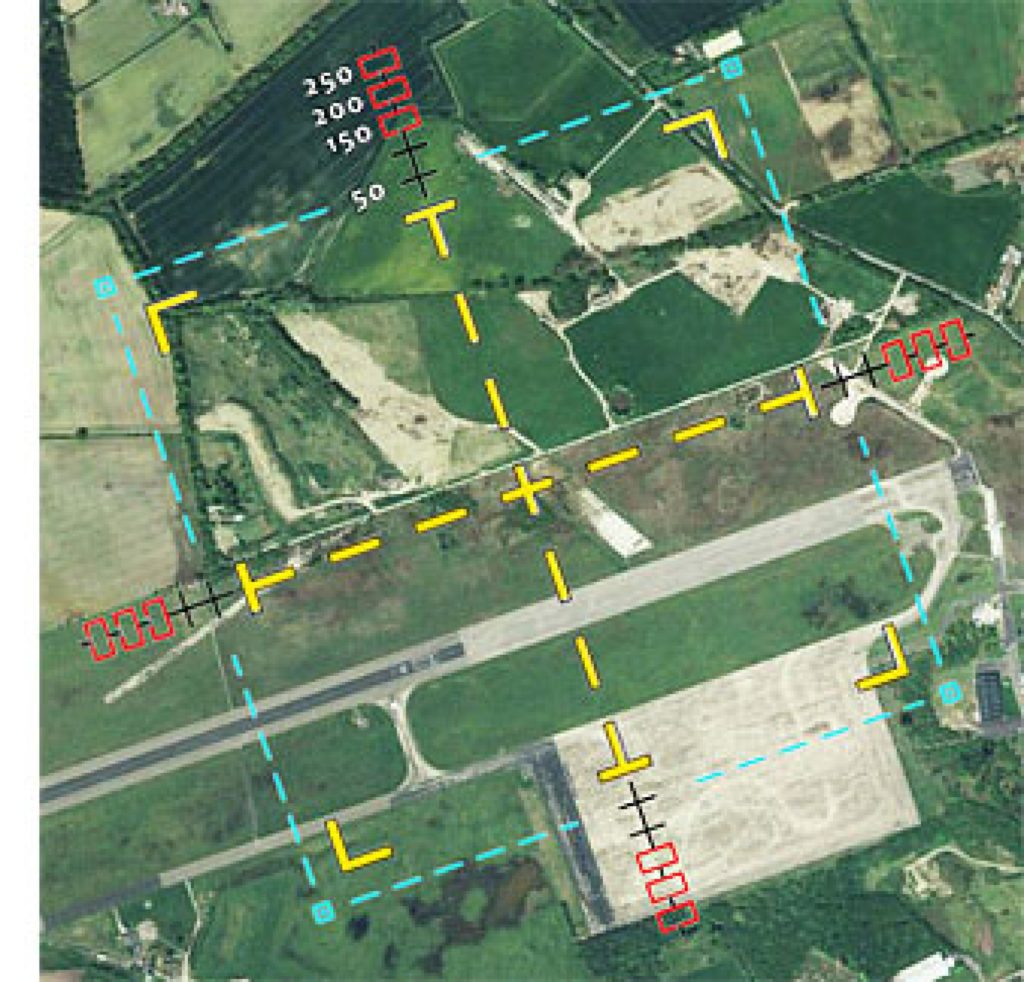Drawing an accurate representation of a competition box over a selected airfield is easily accomplished using the method described here. The instructions and several box graphics are all contained in a zip file that you can download using the link below.
There are five separate graphic files in the zip showing the box with 1, 2, 3 and 4 judge positions, plus one with the 50m boundary shown per the example here. For clarity the box markers are all shown at ten times larger than their correct size of 9m x 2m.
When you have got the box diagram finished you can use the screen-capture app in your computer (for example the Snipping Tool in Windows) to 'grab' the appropriate area from the screen and save it as a GIF or JPEG file. You can then open it in your graphics software to add a title etc..
Download the zip file containing a set of five graphic box overlays and full instructions using this link: